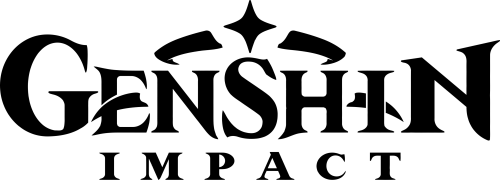Salty Nori (wall | contribs) No edit summary |
Jelo-boi34 (wall | contribs) No edit summary Tags: Source edit New User |
||
| Line 13: | Line 13: | ||
|commemorative = Yes |
|commemorative = Yes |
||
}} |
}} |
||
| − | The '''Floral Zither''' is a [[Gadget]] that can be obtained during the [[Tuned to the World's Sounds]] Event. |
+ | The '''Floral Zither''' is a [[Gadget]] that can be obtained during the [[Tuned to the World's Sounds]] Event. It can be obtained after scoring 600 points in "Where to Next?" on Normal Mode. |
| + | |||
| + | The lyre has a {{w|Range (music)|range}} from C3 to B5 and does not have sharp or flat notes. |
||
| + | Notes are labeled with {{w|solfège}} syllables rather than note names, with C as ''do''. Multiple notes can be played simultaneously, but notes cannot be held, as expected of a plucked instrument. |
||
==Usage== |
==Usage== |
||
| − | The |
+ | The lyre can be played on PC using either the keyboard or the mouse. On the keyboard, the top row of notes (treble clef, 𝄞) are mapped to the letters Q to U, the middle row (alto clef, 𝄡) from A to J, and the bottom row (bass clef, 𝄢) from Z to M. |
| + | |||
| + | With a PlayStation controller, the notes from "do" to "ti" are mapped onto the left, up, right, down, {{color|Electro|⬜︎}}, {{color|Dendro|△}}, and {{color|Pyro|〇}} buttons, respectively. The alto clef notes (the middle row on PC and mobile) are displayed by default, and the L1 and R1 buttons need to be held to access the lower and higher keys, respectively. |
||
==Disclaimer== |
==Disclaimer== |
||
Revision as of 03:11, 24 October 2021
The Floral Zither is a Gadget that can be obtained during the Tuned to the World's Sounds Event. It can be obtained after scoring 600 points in "Where to Next?" on Normal Mode.
The lyre has a range from C3 to B5 and does not have sharp or flat notes. Notes are labeled with solfège syllables rather than note names, with C as do. Multiple notes can be played simultaneously, but notes cannot be held, as expected of a plucked instrument.
Usage
The lyre can be played on PC using either the keyboard or the mouse. On the keyboard, the top row of notes (treble clef, 𝄞) are mapped to the letters Q to U, the middle row (alto clef, 𝄡) from A to J, and the bottom row (bass clef, 𝄢) from Z to M.
With a PlayStation controller, the notes from "do" to "ti" are mapped onto the left, up, right, down, ⬜︎, △, and 〇 buttons, respectively. The alto clef notes (the middle row on PC and mobile) are displayed by default, and the L1 and R1 buttons need to be held to access the lower and higher keys, respectively.
Disclaimer
There is a disclaimer in-game regarding the use of the zither:
- When using the Performance function, please make sure that you use an original composition or have the relevant rights to use the melody you are playing in order to avoid harming the rights of any third parties and to avoid any actions in breach of or incompatible with our Terms of Service. Otherwise, we may have to restrict your use of this function.
Additionally, the content you perform can be heard and used by other players using this in-game function. Please read and confirm that you acknowledge the aforementioned stipulations.
Change History
- The Floral Zither was added to Granny Shan's shop.
- Adjusted and optimized the sound of the "Floral Zither" gadget when playing.
- Floral Zither was released.
| ||||||||||||||