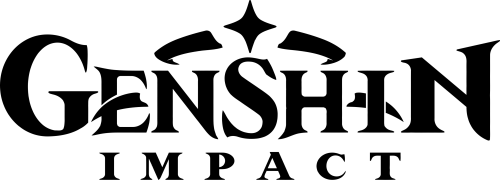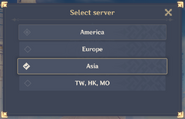The Login Menu is the menu that appears after launching the game and after the photosensitive epilepsy warning and HoYoverse logos.
Here the player can do various things: log into their account, switch regions (servers), access notices (with limited announcements), verify the files of their installation, initiate preinstallation (mobile only), and exit the game.
Within the game, players can return to the login screen via the Paimon Menu by selecting the "Quit Game" option. The background of the menu changes depending on the system time of the player's device, the visuals representing four times of the day: dawn, day, dusk, and night. The music also changes to reflect this.
Gallery[]
Soundtracks[]
| No. | Soundtrack Name | Album | Played In |
|---|---|---|---|
| 01 | Twilight Serenity | City of Winds and Idylls | Login Menu (dawn & dusk) Event Gameplay |
| 39 | Reminiscence (Genshin Impact Main Theme Var.) | City of Winds and Idylls | Login Menu (all times) Quests |
| 01 | Genshin Impact Main Theme | The Wind and The Star Traveler | Login Menu (day) Event Gameplay |
| 08 | Dream Aria | The Wind and The Star Traveler | Login Menu (night) |
Developer Insight: Time Changes on the Login Screen[]
The first music everyone should experience when they start up the game is the login screen and its four times of day.
Attentive players already discovered during the beta that the Genshin Impact login screen has four different representations of the time of day: day, dusk, night, and dawn. The music was adapted to match these visual changes.
The music of these four times of day share a segment of the melody, but we changed many of the details to better suit the different times of day. The day music is majestic and grand, while the dawn and dusk music both express a gentle elegance. And once night arrives, so does the mezzo-soprano singing, filling the air with mystery and profundity.
A segment of the main melody embellished with the harp separates the different times of day to further strengthen this sense of change. Yu-Peng Chen personally conducted the performance of the day music to heighten the emotional expression of the piece. We encourage players to take a moment on the login screen to sit back, relax, and appreciate this subtle, exquisite music.
Trivia[]
- The area shown in the login menu features notable Celestia motifs and themes in its design.
- It resembles the place shown in Genshin Impact's opening cutscene where the Traveler and their sibling encounter the Unknown God, who is assumed to be associated with Celestia.
- The design of the pillars is similar to Dragonspine's Skyfrost Nail, the Statues of The Seven, and parts of Paimon's clothing.
- The door is similar to the entrance of Celestia shown in the official Genshin Impact manga, page 72 of the Prologue.
Change History[]
- Added Settings button with limited access to Graphics and Audio.
- Updated Account dialog styling to be more round.
- Updated logo from miHoYo to HoYoverse.
- Login Menu was released.
[]
| ||||||||||||||||||||||||||||||||